Friday, December 17, 2010
SSIS + CDC = SCD -- A PASS webinar on 20th December by Patrick LeBlanc
Date / Time
Date:
12/20/2010
Start Time:
12:00:00 PM
End Time:
1:00:00 PM
Timezone:
(GMT-05:00) Eastern Time (US & Canada)
Short Description
Building dimensions using the Slowly changing dimension wizard in SSIS is simple and quick. However its performance and flexibility is questionable. Even further, when trying to perform incremental loads of your Dimensions using the aforementioned approach or a custom approach prior to Change Data Captured (CDC) offered certain challenges. In this session Patrick will show you how to utilize CDC and SSIS to incrementally load Type I and Type II dimensions ;using features that are all native to SQL Server 2008.
Event Description
Speaker: Patrick LeBlanc
Patrick LeBlanc, SQL Server MVP and Author, is currently a Business Intelligence Architect for Pragmatic Works. He has worked as a SQL Server DBA for the past 9 years. His experience includes working in the Educational, Advertising, Mortgage, Medical and Financial Industries. He is also the founder of TSQLScripts.com, SQLLunch.com and the President of the Baton Rouge Area SQL Server User Group. Patrick is a regular speaker at various SQL Server community events and a PASS Regional Mentor.
Mon Dec 20th 12pm EST SSIS + CDC = SCD
URLhttps://www.livemeeting.com/cc/usergroups/join?id=53BGCZ&role=attend&pw=3%3C%2C9%27CDcs
Thursday, December 16, 2010
SQL Azure free trial
For a limited time, new customers can sign up for SQL Azure and get a 1GB Web Edition Database for no charge…and no commitment. We ask for your credit card information when you accept this offer, as any additional usage per month will be billed at the standard rate. This is a great way to try SQL Azure – and the Windows Azure platform – without the risk.
Friday, December 10, 2010
Denali Resource Centre
Head over to the SQL Server Denali Resource Center.
Enjoy Denali using this resource centre
Tuesday, November 30, 2010
Enable Macros in Access 2007
We have a couple of access programs that we use for data conversions. These programs convert the csv files that are generated from our CRM to a fixed file format that is then uploaded to interface with other government institutions.
With the introduction of OFfice 2007 there is this extra step that the users were required to do to enable macros manually every time they use these programs.
I thought this manual should not be there for the users so I set out to look at all the options available to automate this step.
HEre are the results.- Open the access file -- click on the office button at the top and click on Access Options
- From the menu that appears choose the Trust Centre and click on the Trust Centre Settings.
- From the menu that appears choose Macro settings and Enable (the fourth option) and click ok.
- Next time when you open the porgram the annoying notification where there is a tendency to forget to enable will disappear.
Friday, November 26, 2010
39 videos on Microsoft BI Tools
There are 39 videos of which I have listed the top five from thier site here.
- The first video is a twelve minute introduction entitled "What is Business Intelligence?" This video covers what is meant by terms such as data warehousing and business intelligence and why companies undertake such projects.
- The second video is a 34 minute overview of how a single data warehouse can be used to deliver business value to a wide variety of users through scorecards, dashboards, reports, analytic applications, and custom applications.
- The third video discusses the process of data warehousing, from the initial problem definition through the creation of the cubes and delivery of the data. This video runs 19.5 minutes.
- The fourth video is "Why Business Intelligence Projects Fail (and what you can do about it)." This covers some of the primary reasons that BI projects fail along with tips for addressing the problems. This video is 32.5 minutes in length.
- The fifth video is "Introduction to Business Intelligence Development Studio" and covers the primary tool used to create data warehouses. This is the environment for creating SSIS packages, SSAS cubes, and SSRS reports. This video runs 15.5 minutes.
So go ahead and register and enjoy the videos
Thursday, November 25, 2010
Show/Hide Office Ribbons

I suggested to double click on the menu item to hide the ribbon. That is, double click either on Home, Insert, Pge Layout etc.
Someone in the room suggested a keyboard shortcut Ctrl+F1. That worked too.
Also keep in mind that this works across all Office 2007 and 2010 applications including Excel, Powerpoint, Access, Outlook etc.
I thought of sharing this here so that in case you have a similar requirement you could use it.
Tuesday, November 23, 2010
Project Crescent BI Tool for Denali
Here is an extract from the announcement.
Project Crescent allows business users to manage data and show information in a truly innovative and exciting way, allowing people to visualize, interact and report on data using highly interactive visualizations, animations and smart querying.
One of Crescent’s most exciting features is its integration with PowerPoint. Through a feature called Storyboarding, users can embed reports in PowerPoint and manipulate the live data during a presentation.
Wednesday, November 17, 2010
New Path to Microsoft Certified Master (SQL Server 2008)
The current MCM program requires you to take three written exams and a six hour lab exam which would cost around 15,000 USD.
The new MCM program requires you to take a knowledge exam and a lab exam which would cost $2500.
In his blog, Joseph says -- "It’s our goal to reach the SQL Server experts worldwide who may be qualified to achieve MCM certification, but who’ve run up against the previous barriers of time, cost and location. By reducing or removing these barriers, while keeping the integrity and value of the certification, we expect to grow the community of SQL Server MCMs and increase its visibility and awareness of its value."
I hope this helps all the people who are trying to get certified as MCM.
Tuesday, November 16, 2010
PASS Summit 2010 Day 2 Keynote recording
PASS Summit DAy TWo KeyNote Recording
Speaker: Quentin Clark, General Manager of Database Systems Group at MicrosoftWith opening remarks from Bill Graziano, VP Finance at PASSQuentin Clark will showcase the next version of SQL Server and will share how features in this upcoming product milestone continue to deliver on Microsoft’s Information Platform vision. Clark will also demonstrate how developers can leverage new industry-leading tools with powerful features for data developers and a unified database development experience.
Monday, November 15, 2010
PASS Summit -- Women In Technology luncheon recording
PASS Summit Day WIT Luncheon
The panelists for the WIT luncheon were as below:
- Billie Jo Murray, General Manager, SQL Central Services, Microsoft
- Nora Denzel, Senior Vice President and General Manager - Employee Management Solutions, Intuit
- Michelle Ufford, Senior SQL Server DBA, GoDaddy.com
- Denise McInerney, Staff Database Administrator, Intuit
- Stacia Misner, Principal, Data Inspirations
Friday, November 12, 2010
PASS Summit Day One Keynote recording
PASS Summit Day One keynote recording
You can also get a copy of just released PASS 2010 Database Security report: "Data in the Dark: Organizational Disconnect Hampers Information Security"
Thanks to the PASS organsiers for providing these to all of us who are not able to attend the SQL PASS Summit.
Thursday, November 11, 2010
List of users and their permissions
select * from sys.database_permissionsselect * from sys.database_principals
I came up with the following script to suit my needs.
select USER_NAME(perm.grantee_principal_id) AS user_name, princ.principal_id, princ.type_desc AS principal_type_desc,
perm.class_desc,
OBJECT_NAME(perm.major_id) AS object_name,
perm.permission_name, perm.state_desc AS permission_state_desc
from sys.database_permissions perm
inner JOIN sys.database_principals princ
on perm.grantee_principal_id = princ.principal_id
There may be numerous other ways to do this.
Wednesday, November 10, 2010
Grant and Revoke Privileges
GRANT VIEW ANY DATABASE TO username;
GO
I have immediately realised that I didn't want to give access to that user and hence I had to revoke the permissions.
REVOKE VIEW ANY DATABASE From username;
Thought I would document this here so that any one doing the same would benefit from this.
Also there is a With Grant option that you can use while using Grant option.
The main difference between Grant and With Grant option is that --
If only GRANT is used, the user cannot grant the same permission to other users.
Tuesday, November 09, 2010
IT Systems Viability
This means that we have to rethink the capability of our heavily customised system in future as it is not a case of simply upgrading to the new application. It is basically a rebuild of all the functionality we have developed over the last 10 years.
This situation has made me think of the question – How long should IT systems be viable? Of course there is no right or wrong answers to this question as it depends entirely on the business requirements and the functionality available at the time in the IT systems being used.
The bottom line is our expectations keep on changing as per the business and most systems cannot keep pace with these changes. Hence there is a need to choose new systems.
The life span of Systems has a big impact on the business costs. You can reduce the cost of replacement if the systems are utilised longer. We are thinking of utilising our CRM application for a bit longer as the functionality released by the new version of the application is no where near the functionality that our current system provides. WE just have to make sure that we do not roll out new versions of other applications like office and operating systems without proper testing for compatibility.
What are your views of IT systems viability?
Friday, November 05, 2010
The hardly used stuff function
- Stuff function inserts a string into a string at a specified position. It feels a bit like REPLACE (and you can certainly use it that way), but it's really designed to do something different - push x characters into a string based on an index and length.
- Andy was surprised to realize it was the only string function he had never used to solve a problem.
- If you try to use the stuff function to insert a null at a certain position of the string to replace a few characters, it does not error but it just returns the remaining characters after removing the number of characters you have specified.
- If you try to use the stuff function that has null in its string, no matter what you try to replace it with it returns null
To learn more watch the video by Andy Warren.
Thursday, November 04, 2010
PASS Summit 2010 Live Streaming Events
Tune in for our Live Keynote Addresses from Top Microsoft SQL Server Executives
Top Microsoft SQL Server executives, Ted Kummert, Quentin Clark and David DeWitt, will take center stage in Seattle, Washington at PASS Summit 2010 to share the latest and greatest SQL Server news on Nov 9, 10 and 11 from 8:00am to 10:00am Pacific each day.And join us on Wednesday, November 10 from 12 noon-1:30pm Pacific for the live streaming of the 8th Annual Women in Technology Panel Discussion on Recruiting, Retaining and Advancing Women in Technology: Why Does it Matter?
Register below for the live streaming keynotes and we'll send you the link to the live streaming event.
PASS Summit is the education and networking event of the year for thousands of SQL Server professionals.
If you have not already registered I strongly recommend you to register by clicking here
Wednesday, November 03, 2010
Quotename Function in SQL
- Quotename function returns the string along with the delimiters added in the function.
- This function can be used if you are using the delimiters repeatedly.
- If you are using delimiters on an ad-hoc basis you can just use something like select "-" +@variable +"-"
- One requirement for using this funciton is that the string cannot be more than 128 characters long as depicted in Andy's video
Thanks to Andy Warren who explains the various ways of using the quotename function in this video.
Tuesday, November 02, 2010
Copy Paste problem in excel 2007
To overcome his paste problem I have suggested the following steps
Go to the Editing group in the Home tab
Click on the "Find and Select" button
Click on the "Go to Special" from the list
And click on "Visible cells only " radio button and click ok
Now you can copy and paste only filtered rows in excel.
Another quick turn around is open the workbook in another computer where the filtered cells copy paste works and do the first copy and paste and close the worksheet.
Now if you open the spreadsheet on the first computer the filtered cells copy and paste works !
Friday, October 22, 2010
Improvements on the Learning feature of sql share
- The first feature he launched was to show the learning goal in minutes per month. Now we can set an annual goal and monitor our learning.
- The other new feature is you can log in your own learning which is outside of sql share so that all learning can be monitored which is a really cool feature which helps the learner focussed on all the learning he is undertaking.
- All these can be monitored from the Profile page.
Thanks to Andy for providing these tools which helps all of us in our learning.
If you have not yet subscribed for the sql share videos please do so by clicking here
Tuesday, October 19, 2010
Using Registered Servers in Managment Studio By Andy Warren
Here are my learnings of today.
- Ctrl+Alt+G is the shortcut for getting in to the registered servers pane. Alternatively click on the -- View menu -- Registered servers
- From the registered servers pane you create a server group by right clicking on the database engine and creating a new server group.
- Once a group is created you can also create a registered server instance by right clicking on the server group and creating a new server registration
- You can rename the server from the Register server name
- By double clicking on the registered server instance you will be taken to the object explorer which I am familiar with.
- Most important thing is the settings that you have on your local machine are not reflected on the server and also it is not going to change anything about the server, it is not going to change how we connect to it or how our users see it.
- Setting custom colour is a very useful new feature (available only in sql server 2008) discussed by Andy in this video. This can be used to differentiate the test servers with the production servers.
- You can export registered server inforamtion to a file by right clicking on the server instance and choosing export. This feature is very useful when you are moving machines.
The option "Do not include user names and passwords in the export file" is also very useful if you are giving the export file to a new DBA or another user.
Thanks to Andy Warren for helping me learn all this within 4 min. 50 secs. If you are interested in viewing this video please click here
Monday, October 18, 2010
When my joystick started giving in...........
Here are the shortcuts that I thought will come handy to everyone.
- CTRL + PgUp -- To switch to the right hand side of the sheets
- CTRL + PgDn -- To switch to the left hand side of the sheets
- F4 -- To repeat last action in Excel (This works only in Excel, I wish it worked in word as well!)
- CTRL + --> -- To move to the last populated cell on the right hand side
- CTRL + <-- -- To move to the last populated cell on the left hand side
- CTRL + down arrow -- To move to the last populated cell in the downward direction
- CTRL + --> -- To move to the last populated cell in the upward direction.
- If you hold down the SHIFT key as well for the above four commands the cells are selected.
- CTRL + Spacebar -- To select an entire column in a worksheet
- SHIFT+ Spacebar -- To select an entire row in a worksheet
All the above shortcuts helped me in doing my job quickly that day in spite of having a problem with my joystick.
Thursday, October 14, 2010
String Handling Functions - Part 1 By Andy Warren
Here are my learnings:
- upper and lower functions does not return an error when used with null data.
- The second argument for left and right functions should be a positive value and cannot be a negative value.
- If a negative value is used the select statement errors out.
- If a zero is used as the second argument it does not return an error but it just returns a blank row.
- There is no trim functions. If you need a trim function in sql then combine the ltrim and rtrim functions to get the desired result. Eg: rtrim(ltrim(@test))
Monday, October 11, 2010
Another interesting feature in SQL Share / Jump Start TV

This scorecard tells me that I have done 35 minutes of learning and my goal should be 120 minutes per month.
I think this is a great feature to motivate you and monitor yourself of how much you are learning. If you can set yourself a goal of 120 minutes of learning per month that should be really good for your career development.
So if you are not yet subscribed please do so from the sql share login link
Delivering KPIs with Analysis Services -- 24HOP recording by Peter Myers
Here are my learnings.
What are KPIs?
- KPI -- Key Performance Indicators are quantifiable measures comparing business performance to goals
- KPIs are aligned with corporate strategy and objectives.
- KPIs are designed to drive desired behavours
- KPIs presents a measure of overall organisational health when combined into a collection for a business scorecard
KPI data requirements
- A KPI should have at least an actual and a target value
- Ideally corporate data systems will deliver both values
- Actuals are typically retrieved from operational databases
- Targets can be retrieved from planing systems
- Sometimes the target values can be stored in supplementary data stores or can have fixed traget values.
The Demos included covered the following aspects.
Preparing the cube to store target values
Seeding arget values based on historical actual values using simple factor, data mining (time series)
Contributing target values using Excel 2010
Friday, October 08, 2010
Using Checkpoints in SSIS By Brian Knight
What are checkpoints?
Checkpoints are setup to ensure that you can run the package from the failure point. These checkpoints are particularly useful when packages take a very long time to run.
When the package fails -- the problem can be fixed and the package is restarted. When checkpoints are used when the package is restarted the package restarts from the point where the package has failed. This will save alot of time for the DBAs and Developers.
Here is the process for creating simple check points by Brian
Step 1 Configuring the packageIn the package properties pane give a name to the property -- checkpointfilename The next property to be set is the CheckPointUsage -- Choose the If Exists option.The next property to be set is the SaveCheckPoints -- set it True
Step 2 Task propertiesChoose the task in the control flow and under the Execution group of the task properties falipackageonfailure -- TrueSet this property to True for all the tasks in the package.
This is the process of creating the checkpoints in the control flow layer in SSIS packages.
Thursday, October 07, 2010
Converting Crystal reports to SSRS
The first one is a manual migration process suggested by Microsoft -- Link here I cannot imagine converting almost a 1000 reports to SSRS reports. I cannot imagine myself taking up this process.
The second one which came up in my search was the rpt to rdl website run by Jeff-Net. They have two types of conversion service as they call it. Jump Start conversion service and Full Conversion service. They say that it is a service and they donot have a product.
The third one was a product called Crystal Converter by KTL Solutions You can download a Demo version of this product and try out for yourself.
The fourth one is an online service called Crystal Migrator where you can give your email address and upload a single crystal report at a time. The converted report will be emailed to you.
This is just a list of what I have found worthy of note. I still haven't tried any of these yet. Will post my feedback once I try them.
If I have missed out anything please let me know so that I can update my list.
Tuesday, October 05, 2010
Notepad Basics
I was puzzled at this and did some research and found that if you enable the wordwrap feature the status bar option is grayed out. If you disbale the wordwrap feature then the status bar option is enabled.
I thought this would be useful particularly when a code page needs to be (is) opened in notepad.
Monday, October 04, 2010
Introduction to the CASE Expression By Andy Warren
Here are my learnings of the case statement summarised:
People often get confused whether to use if else statements or case statements in T-SQL. According to Andy, only case statements can be used in T-SQL statements. If else statements cannot be used in select statements because if else statements can be used in control flow.
Following are some of the situations and syntax that can be used with case statements. The most important is included in the last syntax (Syntax 5)
Syntax 1:
case columnname when 'exisitng value1' then 'new value1'when 'exisitng value2' then 'new value2'end as aliascolumnname
The drawback with the above syntax is when the conditions of the when statement is not matched the result returned is null in the column.
Syntax 2:
case columnname when 'exisitng value1' then 'new value1'when 'exisitng value2' then 'new value2'else columnameend as aliascolumnname
When the else condition is used the drawback in Syntax1 is fixed.
Syntax 3:
If you want to use case statement for multiple columns the syntax is as follows;
case when column1='exisitng value' then 'new value'when column2='exisitng value' then 'new value'else column1end as aliascolumnname
Notice that there is no column name after the case in the above statement.
Syntax 4:
Nested case statementswhen formatted looks better and you can understand better
case when columnname1 = 'exisitng value' then case when clumnname2 = 'exisitng value1' then 'new value' else columnname1 end else columnname1end as aliascolumnname
The above can also be written in one case statement doing two tests.
Syntax 5 Last but not the least (Very important learning of the day):
You can use case in the order by clause
select columnname from table name order by case when columnname = 'value1' then 0 else 1 end, columnname.
Saturday, October 02, 2010
Home » Blogs » indupriya » 24HOP PASS recordings are now available24HOP PASS recordings are now available
This requires a PASS member login. If you have not done so already, a PASS member login with username and password (free and simple to set up) is required to access the 24 Hours of PASS session recordings.
Friday, October 01, 2010
Aggregrate Queries in SQL Server T-SQL for Beginners By Kathi Kellenberger
- I knew that we cannot use where clause with aggregate functions but I didn't know the reason. The reason is the where clause is executed before the aggregate functions are applied and hence cannot use the where clause with.
- Count(*) and count(columnname) may yield different results. This is because Count(*) does not ignore null values and count(columnname) ignores or does not count null values.
When you do aggregation using the AVG function using the isnull function is recommended. Use of isnull function to substitute the null value of the column will give you the correct answer. eg: AVg(IsNull(columnname,0) - Always remember to supply an alias for each aggregated function
- You can use other expression in the aggregate functions instead of just the column names. eg: sum(1) as "sum of ones"
- When you use a group by clause, make sure select items are exactly same as group by clause, otherwise you might get incorrect results.
Thursday, September 30, 2010
Home » Blogs » indupriya » Free SQL Server Training ResourcesFree SQL Server Training Resources
This page contains a very comprehensive list of resources for SQL server developers and DBAs. Here is a snapshot of the table of contents from thsi site.
Table of Contents
Training: Labs
Training: Podcasts
Training: Tutorials
Training: Videos
Training: Webcasts
Training: Whitepapers
General Skills
Skills: SQL
Skills: Windows Scripting
SQL Server
SQL Server 2008 R2
SQL 2008 R2: Virtualization
SQL Server 2008
SQL 2008: Administration
SQL 2008: Analysis Services (SSAS)
SQL 2008: Data Mining
SQL 2008: Filestream
SQL 2008: High Availability
SQL 2008: Integration Services (SSIS)
SQL 2008: Performance
SQL 2008: Reporting Services (SSRS)
SQL 2008: Power Shell
SQL 2008: XML
SQL Server 2005
SQL 2005: Administration
SQL 2005: Analysis Services (SSAS)
SQL 2005: Data Mining
SQL 2005: High Availability
SQL 2005: Failover - Cluster
SQL 2005: Integration Services (SSIS)
SQL 2005: Integration Services (SSIS) Migration
SQL 2005: Performance
SQL 2005: Reporting Services (SSRS)
SQL 2005: Windows Scripts
Virtual Server
Wednesday, September 29, 2010
SQL Share a very useful video resource -- some positive changes that are helpful
SQLShare is a division of Fourdeuce Inc, an Orlando, FL based company that also owns End to End Training, a well known provider of technical training. Fourdeuce is owned by Andy Warren, Brian Knight, and Steve Jones.
I have been getting daily emails from SQL Share since my subscription in April 2010. I used to watch some of the videos. These are small videos that cover various aspects of SQL SERVER by various authors. This is a very good resource for beginners and sometimes helps professionals as well. Everybody will learn something from here. There is no doubt about it.
But getting the email today made a difference compelling me to watch it as soon as I saw the email.
The reason for it is below. Have a look at the image below.

I just couldn't click on "Watch it Later" because I wanted to see because it is written in bold writing clearly that it is going to take only 3 min.
If you don't click on the link after seeing the "Learn Something today in 3 min. 46 secs" which is a minute fraction of 24 hrs in a day then I must say that you are not commited to learning. I looked at the topic and thought "Let me see what I will learn in this which I do day in and day out" But I did learn two points which I have posted in my previous blog.
Andy in his email said that he is experimenting this week. I think this little change will influence a lot of peopl in their learning goals and also credit the author of each featured video who take lot of pains recording it to be useful for the community.
Thanks to Andy who is doing a good job of sending these innovative emails.
Another very important change that was done is when you finished watching the video automatically two multiple choice questions come up to test whether you were really concentrating on the video which I found really useful.
Added to this there is a link "challenge your friend" which I quite like that we can send to colleagues for them to answer if they can.
Tuesday, September 28, 2010
Using Login Auditing in SQL SERVER by Brian Kelly
I know that we can view sql server error logs. I monitor them on a daily basis but I didnt know that the login audit requires a setup that is a bit similar to the normal windows event log set up. This can be set up when you right click on the sql server connection in the management studio and choose properties and then choose Security. There is n option to choose Failed logins only, Successful logins only and both failed and successful logins and of course the none option aswell.
These login auditing will not only appear in the sql server error logs but in the windows event logs as well.
The best part that we are getting as part of watching the sql share videos is testing the knowledge we have acquired immediately after the video finishes which I think is very innovative.
If you would like to watch the same video click on the link
Saturday, September 18, 2010
What is Sargability?
And here is what I have found out thanks to the internet.
Here is a blog post which gives the history of how the word came into existence back in 2005 where Brad McGhee explains that the sargability is a real word but it is used a lot in the SQL Server world.
So what exactly does Sargable mean?
SARG is a contraction for Search ARGument ABLE as mentioned in Rob Farley's article.
I am looking forward for the recording of this 24HOP session. Meanwhile you can have a look at the posting by Rob Farley in his blog where he gives links to the resources he has mentioned in his presentation.
Friday, September 17, 2010
My takeaways from Adam Jorgensen's 24HOP session -- Zero to cube
- The first basic point was you can use "." instead of "localhost" to choose the localhost server.
- Defining the attribute relationship was very clearly explained that the relatiosnhps should be from the lowest level to the highest level.
- Proactive caching -- available in from SQL SERver 2008 but the refresh property is available in Excel 2007 but sometimes may not work properly.
The following two resources which are quite useful was also discussed.
The Data Warehouse Toolkit: The Complete Guide to Dimensional Modeling
Microsoft SQL Server Product Samples: Database
Friday, September 10, 2010
Free SQL Tools as blogged by
Click here to read more
As he says in the end ...
Even if none of this stuff helps you at the moment it's good to know they exist.
Because DBA-ing is like a box of chocolates, you never know what you're going to get :)
Thursday, September 02, 2010
What are plan guides?
In SQL Server 2005, there is a new feature called Plan Guides that can help out in some cases where you discover poorly performing queries that you don't have direct control over. Essentially, a Plan Guide allows you to add or modify query hints to queries on the fly, just before they are executed. Click here for a detailed article on plan guides by Brad McGehee.
Monday, August 16, 2010
Count number of months between two dates in excel
datediff(cell1,cell2,"m").
This will give you the number of months.
Monday, August 02, 2010
Automatically forward email messages to another user
On my research, I have come up with this article which gives a detailed step by step instructiions
Click here to go to that article
Friday, July 30, 2010
MMC cannot open -- in Citrix
but I could access the event viewer from another machine. Here is what the event viewer error message says.

Here are the steps I have been advised to follow by Aaron Mountford (gen-i consultant) to resolve this.
I have registered the two dlls as follows.
Click Start, click Run, type regsvr32 Msxml3.dll, and then click OK
Click Start, click Run, type regsvr32 %systemroot%\system32\inetsrv\wamreg.dll, and then click OK.
Thursday, July 29, 2010
Convert a date to show AM/PM in SQL
This is what I did to achieve this.
SELECT rn_create_date, SUBSTRING(CONVERT(varchar(20), Rn_create_date, 22), 18, 3) AS Expr1
FROM tablename;
Here is the link to the BIDN blog where I have posted
You have to either press Ctrl+N or Click on New Query to start it up.
Here is a way to start up the New Query window automatically.
Click on Tools-- Options click on the + to exapnd environment and click on General.
The following screen comes up.
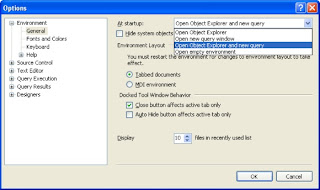
Click on the drop down beside start up and choose ' Open Object Exlpoer and New query'.
Click Ok. Next time when you open SSMS the query window will automatically be opened for you.
Here is link to the blog I posted in my BIDN blog.
Friday, July 23, 2010
Hiding your folders using command prompt
The commoan screen appear.
Do the following:
- To hide, d:/>attrib +h +s +r
- To revert d:/>attrib -h -s -r
The folder ill be still hidden even if you set 'show all hidden files' under folder view options
Make sure you keep a note of your fodler name otherwise you cannot unhide it.
Thursday, July 22, 2010
Star Schema vs. Snowflake Schema
• Start schema is simpler and hence good to use for small data warehouses. The rules that apply here are as follows:
• Each dimension is represented by a single dimension table
• Each dimensional table is related to or linked to a fact table.
• The relation is merely a master and detail relationship with Primary key being the dimension and reference key in the fact table.
• When there are 5 or more dimensions referring to one fact table it appears like a star and hence the name star schema
• In terms of ease of use you need less complex queries and easy to understand
• This design has redundant data and hence hard to maintain and change.
• Lesser query execution time due to lesser number of queries
Snowflake Schema
• Snowflake schema starts like a star schema and more complex and hence it is good to use the snow flake schema for large data warehouses. The rules that apply here are as follows:
• Each dimension is represented by a two or more dimension tables
• Each dimensional table is not directly related to fact table
• Here the tables that describe the dimensions are normalised.
• In terms of ease of use you have to use more complex queries
• There is no redundancy and easy to maintain and change
• More query execution time because of more foreign keys
Friday, July 16, 2010
Make movies online
You can start creating movies just by typing your text.
Friday, June 25, 2010
Building a cube without a data source
The following are the steps to achieve this.
•Start a new analysis Services Project in BIDS.
•In the Select method to build the cube diablog box -- choose "Build the cube without using a data source".
•In the Define New Measrue dialog box -- define the measures and measure groups.
•In the Define New Dimensions dialog box -- define the dimensions and set the basic properties
•In the Define Time Periods dialog box -- Define the first calendar day, last calendar day, first day of the week and the time periods whether it is year, quarter, month, date etc.
•Specify additional calendars if needed
•In the Define Dimension Usage dialog box -- Specify how the dimensions relate to the measure groups in the cube.
•In the completing the Wizard dialog box -- Enter the cube name and click Generate Schema now tickbox. This generates the schema geneeration wizard.
•In the Schema Generation Wizard dialog box -- Specify the Data Source view name and this will create the new Data Source View.
•In the Connection Manager dialog box -- Fill in the Provider, server name, Logon to the server, Connect to database fields.
•In the Impersonation Information dialog box -- Use the Service account (is recommended)
•In the data source wizard -- Specify the data source name
•In the Subject Area Database Schema Options dialog box -- Specify the options, accept the defaults
•In the Specify Naming Conventions dialog box -- just accept the defaults.
•After the above steps are completed, the data source view is generated in BIDS
•Populate the data source with data so that this data can be used to populate the cube.
•The last step is to right click the relevant cube in the solution explorer and select Process. Accept all the defaults and click Run. This step extracts data from the data source view and populates the cube.
The cube is now ready for viewing.
Here is a link to the original blog I posted on BIDN.
Wednesday, June 23, 2010
Silverlight Operating system
Friday, June 18, 2010
Microsoft LogParser
http://www.microsoft.com/downloads/details.aspx?FamilyID=890cd06b-abf8-4c25-91b2-f8d975cf8c07&displaylang=en
Log parser is a powerful, versatile tool that provides universal query access to text-based data such as log files, XML files and CSV files, as well as key data sources on the Windows® operating system such as the Event Log, the Registry, the file system, and Active Directory®. The results of your query can be custom-formatted in text based output, or they can be persisted to more specialty targets like SQL, SYSLOG, or a chart.
I have found this very useful
A sample query to search in the error logs is as follows:
Logparser.exe "select top 100 substr(text,23,9) as ESource, substr(text,0,22) as EDate, substr(text,32) asEMessage from \\d:\databases\MSSQLTEST\LOG\ERRORLOG.* where EMessage like '%database \'master\'.%'" -i:textline
Wednesday, June 16, 2010
24 Hours of PASS Recordings Ready for Viewing!
24 Hours of PASS brought an exceptional lineup of SQL Server and BI experts from around the world in 24 back-to-back webcasts starting at 12:00 GMT (UTC) on May 19 and 20. Attendees got an in-depth look at the hottest SQL Server and BI topics, including - as part of the SQL Server 2008 R2 Community Launch - the new SQL Server 2008 R2, including business intelligence and data management innovations, and much more.
Check out the sessions again or for the first time and learn from the community's top SQL Server experts. You need to be a PASS member (it's FREE to join!) to view the recordings.
Tuesday, June 15, 2010
SSIS Expression Tester
You can download this tool at the following link
SSIS Expression Tester
Friday, June 04, 2010
Shortcut key to display Macro dialogue
Thursday, June 03, 2010
Crystal reports not working from CRM system
Then he restarted the system and allowed the updates to go through and that fixed the problem.
Friday, May 14, 2010
Following are the steps to import data into sql server 2005 from Excel.
- Right click on the database from sql server management studio and choose tasks -- import data
- Choose the data source as the driver name specified above ('Microsoft Access 12.0 database engine OL DB provider')
- Click on properties button and click on All tab
- Double click on the data source line and give the file name with the exact path in the property value field. Click ok
- Double click on the Extended properties line and enter Excel12.0 in the property value field. Click ok twice.
- Click next through the import wizard and preview the data and click finish.
Your data is imported into the sql server database.
Thursday, May 13, 2010
Here are my learnings of that webcast
What are DMVs
Dynamic Management Views are views and functions introduced in sql server 2005 for monitoring and tuning sql server performance.
Dynamic Management Objects (DMOs)
Dynamic Management Views (DMVs) -- can select like a view
Dynamic Management Functions(DMFs) --Requires input parameters like a function
When and Why use them
Provides information that was not available in previous version of sql server
Provides a simpler way to query the data just like any other view versus using DBCC commands or system stored procedures
Types of DMVs
- change data capture
- common language runtime
- database mirroring
- database
- execution
- full-text search
- I/O
- Index
- Object
- Query notifications
- Replication
- Resource governor
- SQL Operating System
Get a list of all DMOs
select name, type_descfrom sys.all_objects where name like 'dm%' order by name
Permissions
Server scoped-- view server state
Database scoped--view database state
Deny takes prescedencedeny state or deny select on an object
People should have sys admin privileges
Grant permissions
grant view server state to loginname
grant view database state to user
deny view server state to loginname
deny view database state
must create user in master first
Specific types of DMVs
- database
- execution
- IO
- Index
- SQL operatng system
Database for page and row count
select object_name(object_id) as objname, * from sys.dm_db_partition_stats order by 1
Tips 1851 -- mssqltips.com
Execution--- (when sql server is restart everything is reset)
sys.dm_exec_sessions-- info about all active user connections and internal tasks
sys.dm_exec_connections-- info about connections established
sys.dm_exec_requests-- info about each request that is executing (including all system processes)
Tips 1811, 1817, 1829, 1861
Execution--- Query plans
sys.dm_exec_sql_text--returns text of sql batch
sys.dm_exec_query_plan--returns showplan in xml
select * from sys.dm_exec_query_stats-- returns stats for cached query plans sys.dm_exec_cached_plans--each query plan that is cached
Exection -- example
select * from dm_exec_connections cross apply
sys.dm_exec_sql_text(most_recent_sql_handle)
select * from dm_exec_requests cross apply
sys.dm_exec_sql_text(sql_handle)
Select T.[text],p.[query_plan], s.[program_name],s.host_name, s.client_interface_name, s.login_name, r.* from sys_dm_exec_requests r inner join sys.dm_exec_sessions S ONs.session_id = r.session_idcross apply sql_text cross apply sys.dm_execsql_query_plan
select usecounts, cacheobjype, objtype, text from sys.dm_exec_cached_planscross apply dm_exec_sql_text(plan_handle)where usecounts > 1 order by use counts desc
IO
select * sys.dm_io_pending_io_requests can be run when you think that io can be a bottleneck select * from sys.dm_io_virtual_file_stats (null,null)
select db_name(database_id), * from sys.dm_io_virtual_file_stats(null,null) --shows io stats for data and log files -- database id and
file id -- null returns all datadb_name is a funtion to return the name of the actual
database rather than database id
Index (when sql server is restart everything is reset)
sys.dm_dm_db_index_operational_stats (DMF) -- shows io, locking and access information such as inserts, deletes, updates
sys.dm_dm_db_index_physical_stats (DMF) -- shows index storage and fragmaentation info,
sys.dm_dm_db_index_usage_stats (DMV) -- shows how often indexes are used and for what type of SQL operation
Tips 1239, 1545, 1642, 1749, 1766, 1789
Index examples
select db_name(dtabase_id), object_name(), * from operation_stats(5,null,null,null)
parameters databaseid, objectid, indexid, partition number
select db_name(dtabase_id), object_name(), * from physical_stats(DB_ID(N'Northwind'),5,null,null,null, detailed)
parameters databaseid, objectid, indexid, partition number, mode
Missing indexes
- sys.dm_db_missing_index_details
- sys.dm_db_missing_index_groups
- sys.dm_db_missing_index_group_stats
- sys.dm_db_missing_index_columns
Tip 1634
SQL Operating system
sys.dm_os_schedulers-- information abt processors
sys.dm_os_sys_info-- info abt computer and abt resources available to and consumed by sql server
sys.dm_os_sys_memory-- how memory is used overall on the server, and how much memory is available.
sys.dm_os_wait_stats-- info abt all waitsDBCC SQLPERF('sys.dm_os_wait_stats', CLEAR)
Tips 1949
sys.dm_os_buffer_descriptors-- info abt all data pages that are currently in the sql server buffer pool
Tips 1181, 1187
memory use by database
memory use by table
Monday, May 10, 2010
SSAS does not work if copied from another machine as a VM -- Why?
I faced this problem last week.
The exisitng development machine (lets call it DEV1) stopped working and was giving lots of errrors.
So we thought that we will create a copy of the exisitng production system as a virtual machine and use that as the development machine and we created an exact copy of the production system as a virtual machine but gave it a different name (DEV2).
Then decomissioned the original development machine.
When I tried to access the sql server database on the new development machine (DEV2) the access was fine. But when I tried to access the analysis services through the management console, there was no response.
So I thought I had two options to make analysis services to work --
- Option 1: Reload sql server from scratch and ssas and SSRS and then copy all databases and cubes from the production server.
- Option 2: Try renaming the new development machine (Dev2) to the old development machine (Dev1)
Since option 2 was easier I thought I would try that first. And bingo the trick worked.
But I still don't know why analysis services does not work from a copy.
Can anyone of you help me understand why?
Thursday, May 06, 2010
PASS is pleased to host Com.PASS, a new set of content feeds that provide Microsoft SQL Server and Business Intelligence professionals broad access to quality information across respected community Websites.
Conceived by Brian Knight of Pragmatic Works and developed in collaboration with PASS President Rushabh Mehta, SQLServerCentral.com Editor Steve Jones, and sswug.org Founder and Managing Editor Stephen Wynkoop, Com.PASS employs a SQL Server Integration Services (SSIS) package that uses keywords to scrub selected community Websites for relevant content.
“Com.PASS is about making it faster and easier for busy SQL Server pros to find the information they need to do their jobs better,” notes PASS’s Mehta. “You can quickly get lost in the sea of links and information available on the Web. Com.PASS feeds you content in your target topic areas from sites that you can trust.”
Initially focusing on BI content, Com.PASS currently includes five feeds:
§ Com.PASS.BI, for BI content across the Microsoft SQL Server and Office stacks
§ Com.PASS.SSAS, for SQL Server Analysis Services content
§ Com.PASS.SSIS, for SQL Server Integration Services content
§ Com.PASS.SSRS, for SQL Server Reporting Services content
§ Com.PASS, which combines all the feeds Just click a feed to add it to your RSS reader.
Learn more and subscribe to your favorite feeds.
Wednesday, May 05, 2010
Exceptional DBA Awards -- Get nominated or nominate people you know
The link to the site is:
http://www.exceptionaldba.com/?utm_source=ssc&utm_medium=survey&utm_content=dba_awards&utm_campaign=sqlbackupbundle
Secure and available data is crucial for a company's success, and so are the DBAs. All too often DBAs don't get the respect they deserve.
And if you agree with us that it's time to change this, then please help us find 2010's Exceptional DBA Awards winner!
"If you are an exceptional DBA, or know of an exceptional DBA, I encourage you to participate in the Exceptional DBA Awards. Not only will it give you or some exceptional DBA some much-deserved recognition, it will also help to increase the awareness of the importance of the DBA role among the IT community."
Brad McGehee, Exceptional DBA Awards Judge
Would you like to nominate yourself or a DBA you know? Nominations are now open, and we are waiting for your entry! Please make sure that all details have been submitted before June 4, 2010.
Free resources for exceptional DBAs
===========================
The awards sponsor, Red Gate Software, is offering you Brad McGehee's "Day-to-Day DBA Best Practices" poster and a free trial of the SQL Backup Bundle – all Red Gate's DBA tools in a single suite. Red Gate's SQL Backup Bundle includes products such as SQL Backup, to compress, encrypt and strengthen backups, and SQL Response, to monitor SQL Server health and activity. Download free resources now.
Saturday, May 01, 2010
XSLT, XML tools
XRay is a free XML editing enviroment. Now in its second major release, XRay provides support for XML Schema (XSD) and an integrated online XML tutorial system.
XRay is free. Download it right away!.
Kernow is an open source tool designed to make it faster and easier to repeatedly run transforms using Saxon.
It uses compiled stylesheets, multiple threads and caching resolvers to make the transforms run efficiently, and comboboxes that remember between runs to save your fingers having to retype paths. Kernow is runnable from Ant allowing it to slot into your build process, and its a high level API for Saxon making it very easy to run transforms from your own Java applications.
Kernow is written by Andrew Welch using Java 1.6.
Wednesday, April 28, 2010
SSIS session in Auckland by Patrick
He has covered the following basic aspects of SSIS
- Opening BIDS environment with a -NOSPLASH
- Creating a small package with some package requirements -- Control flow, Data flow, Event Handler, package explorer
- Deplying the created package
- Scheduling a package
Here are my takeways from this session
Tip 1
You can use -NOSPLASH in the shortcut of the Visual studio icon to avoid the initial start up screen when you open Visual Studio
Tip 2
Data Connections can be created in two ways --
- Via the Data Source on the right hand side of the screen of the solution. If the data source is created this way, it can be used by all the packages in the project.
- Via the connection manager within the package itself. If this is used, the connections can be used only within that package.
Tip 3
Data Flow Taks can be created in two ways
- Via the Control flow tab -- by dragging the Data flow task from the toolbox
- Via the Data Flow Tab -- by just clikcing on the link available in this tab.
Tip 4
Always use OLEDB source instead of ADO.NET source for greater performance
Tip 5
In the OLEDB source tool always use SQL command instead of Table/view. Using the Table/View can slow down the SSIS package considerably.
Tip 6
When sql command in used, use the Preview button instead of the Parse Query button
Tip 7
You can use look up task and derived column task to redirect the un match rows to an error output.
Tip 8
If you use the row count task in the data flow tab that creates an unnamed variable, to name this varaible right click on the grey space on the control flow tab and name the variable.
Tip 9
You can right click on the control flow tab and click on the Package Configurations to configure the package. These configurations can be created as an XML file which can then be modified at deployment.
Tip 10
When you build a project and deploy, the package will be in the MSDB database of the sql server.
Tip 11
You can schedule an SSIS package using the SQL SERVER Agent or using dt exec command line.
Thursday, April 22, 2010
Highlights of Visual Studio 2010 and Windows Azure Launch event
The first presentation on Visual Studio was done by Sam Guckenheimer. He took us through the Visual Studio product suite
- He explained how this product can now reduce time wastage in the SDLC,
- also how transparent the VS has become in terms of managing a project from a team perspective (using excel and sharepoint to monitor the team progress on a project)
- how the use of layer diagrams helps communicate the design intent and later helps check the implementation against the design.
The second presentation was done by David Chappell on Windows Azure platform which is the Microsoft Cloud Computing Technology.
He said that there are two broad categories for cloud computing -- Cloud Applications and Cloud Platform.
He covered on the cloud platform of Windows Azure. Windows Azure is a platform where you ask for an application to run (instead of a VM) and the application will control how many VMs to run etc. The Windows Azure platform recognises if an instance failed and restarts a new instance automatically.
He also mentioned about the SQL Azure which is basically Sql server and this needs the TDS (Tabular Data Stream) protocol
Also talked about the applications of Azure as follows:
- Apps that need massive scale
- Apps that need high reliability
- Apps with variable load
- Apps with a short or unpredictable lifetime
- Apps that do parallel processing
- Apps that must fail fast or scale fast
- Apps that don't fit well in an organisation's data centre
- Apps that can benefit from external storage
He also mentioend the differences between the various cloud platforms (Amazon web services, Google App Engine, Force.com) and whether they are competitors or not.
Tuesday, April 13, 2010
Tools for collecting SQL Server instances
Peter Ward from WardyIT Solutions while presenting in the SQL Saturday event at Auckland last weekend has asked all of us the following question:
“Do you know how many instances are there in your network?”
Only two people in the entire room have raised their hands.
He mentioned about the following tools being available for collecting sql server instances in a network.
Sqlping from www.sqlsecurity.com
SQLPing 3.0 is a free tool available which performs both active and passive scans of your network in order to identify all of the SQL Server/MSDE installations in your enterprise.
SQLPing 3.0 is designed to remedy this problem by combining all known means of SQL Server/MSDE discovery into a single tool which can be used to ferret-out servers you never knew existed on your network so you can properly secure them. .NET Framework v2.0 Required.
You can find more information about SQLPING here
Microsoft assessment and planning toolkit (MAP Toolkit)
MAP Toolkit is a free tool from Microsoft that does a lot more than just scanning the network and identifying all instances of SQL Servers. Some of the features are outlined below.
- Secure, Agentless Discovery and Inventory
- Generate Automated, Network-wide Readiness Assessments
- Quickly Create Reports and Proposals
- Capitalise on Cross-Sell and Up-Sell Opportunities
- Shorten Your Presales Cycle, Increase Your Opportunities
- Accelerate Server and PC Migration Planning
- Leverage Virtualisation to Help Reduce Customers' Costs
For more information please click here
SQLIO
In the presentation Peter also briefly mentioned about SQLIO as a tool to measure SAN performance. I have googled for SQLIO and came up with the following.
SQLIO is a free utility from Microsoft that measures storage IO performance. The name "SQLIO" is horribly misleading, because it doesn't really have anything to do with SQL Server. There is a lot of information about SQLIO in the SQLServerpedia website
There may be lot of other tools out there. Please suggest me other tools if you can
Monday, April 12, 2010
SQL Server 2008 R2 Training Kit
SQL Server 2008 R2 Training Kit
New updated version of SQL Server 2008 R2 Training Kit is available for download from the microsoft site.
This has some hands on labs, tutorials, presentations, and videos.
Download from:http://www.microsoft.com/downloads/details.aspx?displaylang=en&FamilyID=fffaad6a-0153-4d41-b289-a3ed1d637c0d
Hope you will enjoy using this training kit.
Sunday, April 11, 2010
Recap from SQL Saturday Auckland event -- 10th April 2010
The turnout for this event was really good with close to 100 people attending including the organizers and presenters. Thanks to everyone that helped out to put on a very successful event.
Here is a list of the presenters and the topics presented. We had to cancel the main organizer’s (Dave Dustin) due to lack of time.
| Session Title | My learning’s in brief |
| Analysis Services - Introduction to Business Intelligence with SQL 2008 Justin King | The demonstration was really good as he took us through the entire cycle of creating an SSAS project. Also covered the basics of terminology in his presentation. |
| What is LINQ – and what the heck is it doing to my database? Ivan Towlson | Didn’t know what LINQ was before and now I know what it is and what advantages we can have with it. |
| Database Index investigation with DMVs Leo Miller | Learnt a whole heap of stuff on DMVs from DMV concepts, DMV groups to how to use them. Very valuable session. |
| SQL Server Integration Services 2008 Ben Gracewood | Learnt about SSIS custom templates which was new to me even though I had worked on SSIS and didn’t know anything about them. |
| 36 to 6 SQL Servers – Consolidation from the Trenches Peter Ward | Peter is a very good presenter and I am impressed with his presentation that analogy he gives are realy amazing. Learnt what consolidation is and why we need to consolidation. |
| Common Misconceptions about Clustering Leo Miller | Why clustering is done and what the actual misconceptions. |
| Data warehousing & BI on SQL Server 2008 Douglas Barrett | Learnt what’s new in SQL SERVER 2008 R2 in the data warehousing world. |
| Comparing SQL in large vs small environments James Stewart | Learnt about the various performance tools and monitoring models. Also the various types of alerts. |
| Training for SQL Server 2008 certification, and why it's worth it Amanda Jackson | I am planning on to do the Business Intelligence certification which was very clear in Amanda’s presentation. Also information about what is available in Microsoft Elearning portal. |
The lunch was Pizzas and subway sandwiches which was delicious. We also had an afternoon tea of Giapo Gelato Ice cream.
During every session there were various prizes for the people who were asking questions and also at the end there were some prizes from the sponsors.
I will try to blog on each presentation in detail a bit later.
Wednesday, April 07, 2010
Disable report filter selection in a Pivot Table in Excel
Here is the code that I have used to achieve this
Right click on the sheet where there is a pivot table and click on View Code
Add the following code
Option Explicit
Private Sub Workbook_Open()DisableSectorSelectionEnd Sub
Sub DisableSectorSelection() Dim pt As PivotTable On Error Resume NextSet pt = Selection.PivotTableIf Not pt Is Nothing Then pt.PivotFields("Sector").EnableItemSelection = False
End Sub
Save and reopen the file.
The filter should not be disbaled on the worksheet.
Tuesday, April 06, 2010
The following features cannot be saved in macro-free workbooks
VB Project
To save a file with these features, click no, and then choose a macro -
enabled file type in the file type list.
To continue saving as a macro freee workbook, click yes.
That was the error I was getting today when I wanted to write a macro in Excel 2007.
In order to make an Excel 2007 workbook macro enabled, you need to save the workbook as .xlsm rather than .xlsx That solves the problem of the macros not being enabled.
Wednesday, March 24, 2010
PowerPoint Show (*.pps) file copies as a PowerPoint (.ppt) file when downloaded from the internet
I have done some research on google and found the following solution to my problem.
- In IIS Administrative Console snap-in, right-click the specific Web server where the .pps file is located, and then click Properties.
- Click the HTTP Headers tab.
- Click on Mime Types button in IIS 6.0
- Click the File Types button in older versions of IIS.
- Click New Type.
- In the Extension box, type .pps, and then in the Content type (MIME) box, type application/vnd.ms-pps.
- Click OK, and then restart IIS.
To know more click on the link from Microsoft
Tuesday, March 23, 2010
Checksum Vs. Hashbytes
Checksum is a function available in sql server 2005 and sql server 2008. It is intended to build a hash index based on an expression or column list.
Determining if two rows or expressions are equal can be a difficult and resource intensive process. This can be the case where the update was conditional based on all of the columns being equal or not for a specific row. Without checksums it is a long process of using innerjoins to identify the exact row to update in the update statements.
When is Checksum used?
When you need to compare the unique characteristics of an expression, columns or a table consider using the Checksum function.
When you have to update a row where many columns are compared to determine if the data is unique, use CHECKSUM function to build a unique value using checksum function and then compare the CHECKSUM values.
Example:
HashBytes function was introduced in SQL server 2005 to simplify creating hashes in the database. It can convert values to MD2, MD4, MD5, SHA, or SHA1 formats.
When can you use a hash function?
Hash functions are a useful option to improve the efficiency of particular queries on large volumes of data. For example, on long strings of text, you can build a hash-index to perform efficient lookups or to speed up aggregate operations.
Differences between checksum and Hashbytes
| Checksum | Hashbytes |
| Faster but can produce lot of duplicate values | Slower but efficient than checksum |
| Returns an int value | Returns a varbinary(8000) |
| Microsoft does NOT recommend using CHECKSUM for change detection purposes | Use Hashbytes for change detection purposes |
Friday, March 19, 2010
Problem problems with Powerpoint
I had problems printing powerpoint slides this morning and here is an excerpt from an article on pptfaq.
Workaround
If you're willing to accept a slightly smaller slide image, you can print Notes Pages instead of Slides. Modify the Notes Master in your presentation:
- Choose File, Slide Setup and set Notes pages to print in the same orientation as your slide pages
- Choose View, Master, Notes Master
- Select and delete the notes text and any other text placeholders you don't want to appear on your slide printouts.
- Select and scale the slide image on the notes master to a larger size. NOT full page, but somewhat smaller. You'll need to find out what the trailing margin on your printer is and make the margins on both sides of your notes master at least that large.
- Print a trial notes page from one of your slides. It will probably be off center. Go back to the notes master and move the slide image accordingly. It'll probably take several trial printouts to get right, but once you've got it nailed down, you should be able to get printouts of just your slides, properly centered on your inkjet printouts.
- Once you've got it nailed, right click the slide image, choose Format and record the size and position of the slide image so you can use the same info in your other presentations.
Source: http://www.pptfaq.com/FAQ00097.htm
Thursday, March 18, 2010
Password protect a workbook in Excel 2007
- Click on the Office button on the top left hand corner of the workbook
- click on prepare
- choose restrict permission
- choose a pasword
- you may be asked to reenter the password
Wednesday, March 17, 2010
Displaying powerpoint files on a website
I have done some googling to resolve this problem and found that in order for links to PPTX/PPSX files to work, the two conditions must be met:
- The user must have PowerPoint 2007, the 2007 Viewer or an older version of PowerPoint with the compatibility pack installed so that they can open PPTX/PPSX files in the first place
- The web server configuration on your site must have the correct mediatype/MIME settings to serve PPTX/PPSX files as PowerPoint 2007 presentations.
The above is an extract from the article on pptfaq called Control how the browser opens powerpoint files
Monday, March 15, 2010
Disable accessing a hidden sheet in Excel workbook
- Open the VBE (alt-f11)
- Go to the sheet that you want to disable in the unhide option
- View properties window
- Change Visible property to 2 -XlSheetVeryHidden.
- Save and close
Test the unhide option
Thursday, March 11, 2010
Outlook meeting request response myth busted
When you choose do not send a response, there is no way outlook updates the request at the organisers end. So if you want to let the organiser know that you have accepted then you need to send the reponse when you have accepted.
The credit for this learning today goes to Vanessa Taylor -- our Executive Assistant to the CEO.
Wednesday, March 10, 2010
Convert date to text in excel
In order to retain the date format and still be used as text -- the formula that can be used is TExt(datecell, "dd-mm-yyyy")
Sunday, February 28, 2010
Reflections from CLoud Camp -- Auckland
I have attended a cloud camp that was held in Auckland on Feb 26th 2010. Here are some points sent by Ben the Cloud camp organiser.
I posted a roundup here giving my thoughts on the event. Thanks to all our sponsors who made the event possible - Gen-i, enStratus, Microsoft, salesforce, vmware, Intergen, the University of Auckland and Zendesk. Thanks also to Anne Bilek for doing a great job of helping to organise things on the ground.
Paul from Gen-i wrote an interesting post with his reflections on the event - you can read it here.
Similarly Ryan from Intergen wrote an interesting perspective here.
Finally Nigel from Microsoft filmed the Lightning Talk given by Darryl Burling - also well worth a look. click here to watch the vid.
Friday, February 26, 2010
Have you heard of Worldcard?
To know more about it.........
Wednesday, February 24, 2010
How to become an exceptional DBA?
Characteristics of an Exceptional DBA:
Enjoy Technology, challenges, problem solving, eye for detail and embrace change, trustworthy, accept responsibility, maintain professionalism, dependable, manage time well, be patient, good listener and most of all self confident.
Honing your skills
- Having a 4 year degree differentiates you from the crowd and this degree need not be in IT or CS.
- Boosting your technical skills is a self taught process by attending seminars, conferences, code camps, online training etc.
- Mastering related technical skills like virtualisation, operating system, hardware, clustering
- Practical experience is the key to be an exceptional DBA.
- Mastering soft skills like people skills, teamwork skills, project management, leadership skills, time management, writing skills, speaking skills, knowledge of legal responsibilities. These can be done by volunteering.
Specialising as a DBA:
Choose one or more of the following:
- DBA Adminstrator
- DBA Developer
- DBA High Availability/Disaster Recovery
- DBA Database Designer/Architect
- DBA BI SSAS specialist
- DBA BI SSIS specialist
- DBA BI SSRS specialist
- DBA Trainer
- DBA Consultant
- Professional certification helps you differentiate from other DBAs
- Volunteer and participate in the SQL SERVER community. this is mainly to help yourself as participating develops your soft skills, make new contacts, increases your bdepth and breadth of knowledge, building your network etc.
Manage your internal brand
- Understand business goals of your company, and focus on how to help achieve them.
- Be a leader and take the intitiative.
- Accept responsibilty for your actions
- Have a "Get it done" attitude
- Don't abuse your power
- Actively participate and contribute in meetings
- Help others be successful
- Most importantly avoid office politics
- Be proactive by keeping all the stakeholders in the loop
Manage your online brand
- Seperate professional and personal online presence
- Don't post anything negative
- Online conducta and content should be professional, and
Last but not the least, you should take control of your career by deciding what you want from your career, set realsitic, short term goals in order to reach major milestones in your career plan. Most importantly follow through your goals.
Tuesday, February 23, 2010
Connecting to SQL Server via Windows PowerShell with SQL Server authentication
Monday, February 22, 2010
Today I have attended the free webinar on T-SQL for SLQ Server from Pragmatic Works. This was a fantastic session by Patrick LeBlanc. Even though I had some experience in T-SQL I have learnt a few new things mostly the new features of SQL SERVER 2008. The recorded webinar can be viewed from the resources page and click on View Recording at the relevant webinar.
Interesting things I have learnt from this webinar are as follows:
- If you don't want to type the table names you can drag a table into the query window from the object explorer.
- If you don't want to type the field names you can expand the table and drag the columns folder into the query window from the object explorer and the list of fields of the table automatically appear in the query window.
Set Identity_Insert On or OFF - You can update an ID column by setting the above variable on for a specific column. But remember to set the value to Off once you have updated the ID column as this works for one table at a time.
Example:
SET Identity_Insert tablename ON
Insert INTO (IDcolumn, field1, field2)
Values(6,ssss,zzzz)
SET Identity_Insert tablename OFF - A very good description (illustration) of rather differnces between, Inner join, left outer join and right outer join.
- The use of output statement
- Grouping Sets feature of SQL SERVER 2008
Hope you also find this resource useful.
How to download files from Microsoft Fabric Lakehouse ?
Challenge : Yesterday I was trying to download a parquet file from the Microsoft Lakehouse on to my laptop. So I was searching for the do...
-
From the past 3 days I have been working on resolving merged and hidden cells issues when an SSRS reports is exported to excel. ...
-
When I tried to access the report manager after a fresh installation of Sql Server Reporting Serivces 2016 using the url http://localhost/R...
-
I was trying to build an SSIS package that one of my colleagues has created. The first error that was thrown was as below: Exception des...



