From the past 3 days I have been working on resolving merged
and hidden cells issues when an SSRS reports is exported to excel.
Here are some tips that you can use to resolve this issue.
To eliminate blank A,B,C columns at the beginning of the excel file,
ensure that the report starts with no space on the left hand side of the report
as shown below.
When you have multiple Tablix in your report ensure that
they are aligned on both left and right sides of the report as shown below.
When you have title blocks ensure that they are in line with
all the Tablix of the report as shown below
Last but not least if you have column groups, then ensure
that the report size is same as all the Tablix and titles aligned as shown
below.
After following all these tips and there are still merged
and hidden cells, then ensure that each of the cells/columns in your matrix or Tablix
are formatted with width rounded off to either no decimals or 2 decimals as
shown below.





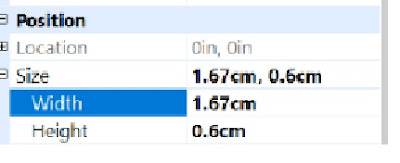



No comments:
Post a Comment