I thought today I will cover the steps that can be followed to process a Sql Server Analysis Services Cube from Sql Server Management Studio.
The assumption is that you already have a cube that is built in SSAS and you would like to process this cube from sql server management studio
Step 1
Connect to the sql server analysis services instance from the sql server management studio as shown below.

Step 2
From the left hande side menu click on the plus beside Databases.
Step 3
Right click on the cube that you would like to process as shown below.
Step 4
The following dialog appears. Click on change settings if you need to and click on OK. Depending on the amount of data the processing takes a few minutes upto a few hours.
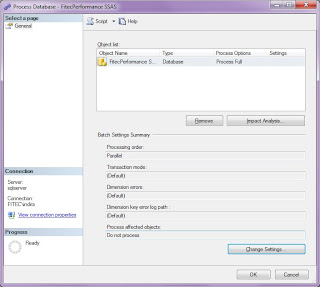





No comments:
Post a Comment