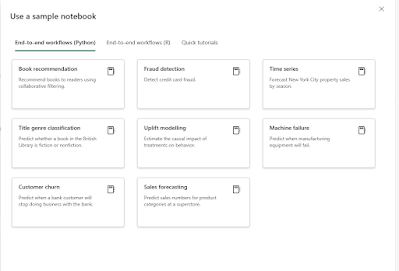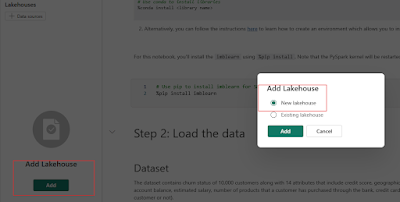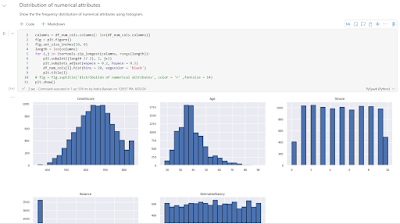The traditional centralized data lake or warehouse often struggles to keep pace with the growing complexity and volume of modern data. Enter the data mesh, a decentralized architectural approach that empowers domain-specific teams to own and manage their data as products. Microsoft Fabric, with its unified platform and robust capabilities, is perfectly positioned to support and enable this transformative approach.
What is a Data Mesh?
A data mesh is a decentralized socio-technical approach to data management. It shifts the focus from centralized data ownership to distributed ownership by domain-specific teams. Key principles include:
- Domain Ownership: Domains own their data as products, with clear interfaces and service-level agreements.
- Data as a Product: Data is treated as a product, with discoverability, addressability, trustworthiness, and security.
- Self-Serve Data Infrastructure as a Platform: A platform provides the necessary infrastructure for domains to manage their data independently.
- Federated Computational Governance: Decentralized governance with standardized global policies.
How Microsoft Fabric Enables a Data Mesh:
Fabric's unified platform seamlessly aligns with the data mesh principles:
- OneLake as a Decentralized Data Lake: OneLake provides a single, logical data lake across the entire organization, enabling domain-specific data zones while maintaining global accessibility. This supports domain ownership and data as a product.
- Workspaces for Domain Ownership: Fabric workspaces allow domains to manage their data products independently, controlling access, security, and lifecycle.
- Data Products with Lakehouses and Data Warehouses: Domains can build data products using Lakehouses (for diverse data types) or Data Warehouses (for structured analytics), tailored to their specific needs.
- Data Flows and Pipelines for Self-Serve Data Infrastructure: Fabric's data integration tools enable domains to build and manage their own data pipelines, promoting self-service.
- Microsoft Purview Integration for Federated Governance: Purview provides a centralized governance layer, enabling data discovery, lineage tracking, and policy enforcement across the data mesh.
Benefits of a Data Mesh with Microsoft Fabric:
- Increased Agility and Speed: Domains can independently manage their data, reducing dependencies and accelerating time-to-insight.
- Improved Data Quality and Relevance: Domain experts, who understand their data best, are responsible for its quality and accuracy.
- Enhanced Innovation and Experimentation: Domains can easily explore and experiment with their data, fostering innovation.
- Scalability and Flexibility: The decentralized architecture allows the data mesh to scale easily and adapt to changing business needs.
- Reduced Data Silos: OneLake and Purview promote data sharing and collaboration across domains.
Scenarios and Examples:
- Retail Company:
- The "Product" domain manages product data in a Lakehouse, providing APIs for other domains to access product information.
- The "Customer" domain owns customer data in a Data Warehouse, offering analytical reports and customer segmentation data products.
- Fabric workspaces and OneLake zones ensure data isolation and ownership, while Purview enables data discovery and governance.
- Financial Services:
- The "Trading" domain manages real-time market data in a Lakehouse, offering data streams and analytical dashboards as data products.
- The "Risk Management" domain owns risk data in a Data Warehouse, providing risk reports and predictive models.
- Fabric's security features and Purview's governance capabilities ensure compliance with regulatory requirements.
- Healthcare Organization:
- The "Patient Records" domain manages patient data in a lakehouse, with strict access control, and data masking to protect sensitive information.
- The "Research" domain has a workspace to access de-identified patient data for research purposes.
- OneLake provides a central repository for all data, while Purview helps track data lineage, and ensure compliance with HIPAA.
Embracing the Future of Data Management:
Microsoft Fabric empowers organizations to adopt a data mesh architecture, unlocking the potential of their data and accelerating their digital transformation. By embracing domain ownership, data as a product, and self-serve infrastructure, organizations can build a more agile, scalable, and innovative data ecosystem.