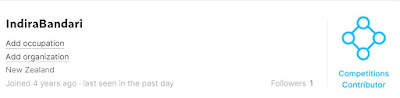Yesterday was week 2 of free Microsoft Excel classes. In the beginner class of week 1 there were both kids and adults. Strongly felt the need to separate the kids and adults classes. So yesterday's class was restricted only to adults.
Thank you Bharatiya Mandir for this wonderful opportunity. The topics covered in this 2 hour session are as below:
- Working with multiple worksheets
- Text and Date Functions
- Functions for Summarising Data
- Pivot Tables
Again enjoyed interacting with everyone.
Thanks to Krina and Harshavardhan for all your help in running this class.
Here a few glimpses from the session.