So I started investigating the sharepoint settings as to how to solve this problem rather than looking at the backup to restore.
So this is what I found! a Recycle Bin in the Sharepoint. And there are the files from the folder that was deleted neatly sitting in there. Wow that's a learning for the day I thought.
So here is the path as to how I found the Recycle Bin.
- Click on the Image Ibrary on the intranet
- Click on site settings
- Click on Recycle Bin which is under Site Collection Administration as shown below.
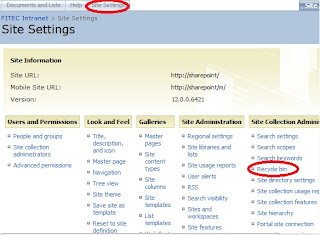



No comments:
Post a Comment