By default the installation gives access to Builtin\Administrators. In order to resolve this error below are the steps that you can follow.
Step 1 Run internet explorer as Administrator and open the Report Manager URL http://localhost/Reports

Step 2 Click on Site Settings icon and then click on Security as shown. You can see only one assignment of roles here for Builtin\Administrators
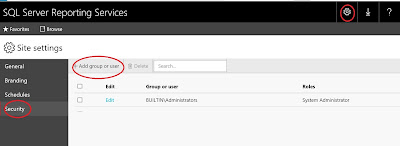
Step 3 Click on Add group or user assign the role assignment as shown below.

Re-open internet explorer (non-admin) and recheck the url. You will not get the error anymore.




2 comments:
great information.thaqnk you for sharing Sql Server dba Online Training bangalore
nice blog thank you for sharing Sql Server dba Online Training
Post a Comment