I thought there should be some sort of an export option provided in outlook and started exploring the menus in outlook. Sure enouth there I found under the File menu an option called Import and Export as shown below.
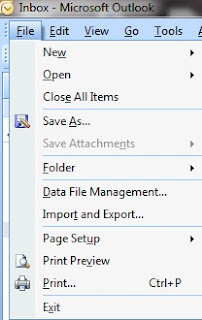
I chose the export to file option as shown below.
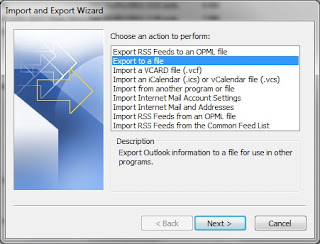
I them chose the csv for windows option as shown below.
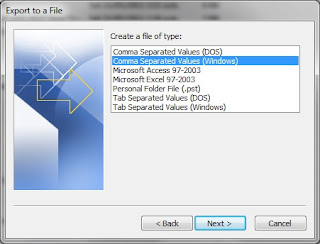
In the next screen I chose the calendar folder and specified the dates to export and the path and the file name. The csv file was exported with all the different fields.



No comments:
Post a Comment