You have to either press Ctrl+N or Click on New Query to start it up.
Here is a way to start up the New Query window automatically.
Click on Tools-- Options click on the + to exapnd environment and click on General.
The following screen comes up.
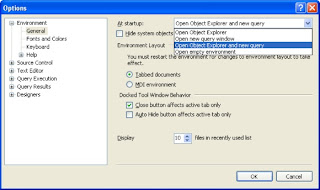
Click on the drop down beside start up and choose ' Open Object Exlpoer and New query'.
Click Ok. Next time when you open SSMS the query window will automatically be opened for you.
Here is link to the blog I posted in my BIDN blog.



No comments:
Post a Comment